Website Help
Here are the most common FAQs we have when people are trying to access their website profile for the first time or to make changes. If your question is not answered then feel free to Contact Us.
- How do I log into my profile for the first time?
- How do I renew membership when it is due?
- How do I retrieve information for an event I have booked?
- How do I change my email address or password?
- How do I edit my profile, manage subscriptions, add a photo, change my postal address or phone number?
- How do I log my volunteer hours and submit volunteer maintenance reports?
- How do I register my End-to-End walk?
- How do I post a notice on the Notice Board?
- I’m a BTF Member but I’m having difficulties in booking an event/buying merchandise and getting my Member discount.
1) How do I log into my profile for the first time?
- Before you start make sure that the email we have for you matches the one you use to log in.
Contact us if necessary. - At the top right of our website click Login and then click ‘Forgotten Your Password?’.
- Enter your email address and click Send.
- Check your emails and open the email from the Bibbulmun Track Foundation. Follow the prompts.
- Enter the new password and reconfirm it, click submit and your new password will be updated.
- Use this password to Login to the Bibbulmun Track website.
2) How do I renew membership when it is due?
- Log into your profile using your email address and password. Don’t have one? See How do I log into my profile for the first time? above.
- Click on My Account once logged in.
- Then click on Renew in a blue or red bar. If your membership is not due yet, then this will not appear.
- Follow the prompts from there to renew your membership.
3) How do I retrieve information for an event I have booked?
- Log into our website (top right of our Home page) using your email address and password. Don’t have one? See How do I log into my profile for the first time? above.
- Once logged in, go to the event in the Events Calendar (go to Walk the Track and then click on Events Calendar), and select the event in question.
- Scroll down a little and under Attendee Information you will see the details for the event including the downloadable documents and the link to complete the evaluation form after the event.
This means that you can retrieve the information at any time after your booking.
4) How do I change my email address or password?
- Log into your profile using your email address and password. Don’t have one? See How do I log into my profile for the first time? above.
- Click on My Account once logged in.
- Click on Change Email/Password and follow the prompts.
- Click Submit.
5) How do I edit my profile, manage subscriptions, add a photo, change my postal address or phone number?
- Log into your profile using your email address and password. Don’t have one? See How do I log into my profile for the first time? above.
- Click on My Account once logged in.
- Click on Edit Profile and make the changes.
- Click Submit.
6) How do I log my volunteer hours and submit volunteer maintenance reports?
- Log into your profile using your email address and password. Don’t have one? See How do I log into my profile for the first time? above.
- Click on Volunteer Website at the top of the page once logged in.
- A new tab will open and from there you can log your hours or click on Track or Campsite Reporting to lodged a maintenance report.
7) How do I register my End-to-End walk?
- Please visit the End-to-end registration page for details.
8) How do I post a notice on the Notice Board?
If you are a Foundation member, please log in, go to the Notice Board page (under News) and then click on the Post an Ad button on the right and follow the prompts. Each advert can contain multiple items. As a member, the advert must be for yourself or for items that you own or wish to purchase. Items posted on behalf of other people will not be approved.
If you are not a member adverts are $5 each per three months. Go to the Notice Board page (under News) and then click on the Post an Ad button on the right and follow the prompts.
9) I’m a BTF Member but I’m having difficulties in booking an event/buying merchandise and getting my Member discount.
A handful of Users have reported an issue where, despite logging into their Member accounts, they are unable to make purchases with their member discount. There appears to be rare instances where the Member Dashboard authentication becomes ‘un-synched’ with the Web Shop. There are a few steps to confirm whether you are logged in and the ways to remedy the issue.
First Steps
- Logout of your account.
- Close all browser windows.
- Reopen a browser window and login as usual.
If this does not remedy the problems please try these more detailed steps below.
- Make sure that the menu says “Account Dashboard” and not “Login”.

- If the menu says “Login“, click the link and follow the login process (do not open in a new window)
- If you click “Login” and you appear to already be logged into the Dashboard then:
- Click Logout
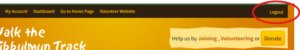
- You should be redirected to the Bibbulmun Track homepage.
- Click Login and follow the process.
- Once you land on the Dashboard (you should see your name in the far left hand side of the menu) click “Go to Home page“

- You should now see “Account Dashboard” in the menu to confirm that you are logged in.
This should allow you to make purchases and have your Member discount applied
- Click Logout
If you are still experiencing problems after following these steps please submit a Website Problem contact form.
(Nb. Mac users who click on links within email messages may automatically open a new browser window. Make sure you login within that window).
